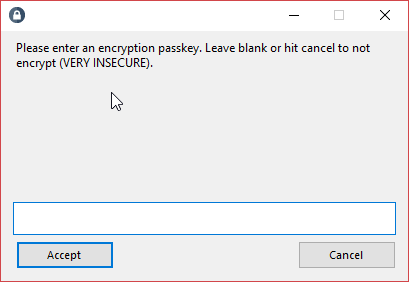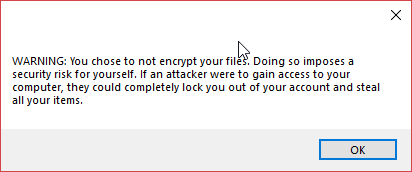KeeTrayTOTP 这个 KeePass 插件支持生成 Steam Guard 的安全验证码,但是 Steam 出于安全原因并没有提供导出 TOTP 种子的选项;网上现有的方法需要用到已 root 的安卓机,这里提供一种方法,可以在 PC 上直接获取 TOTP 种子,继而导入进 KeePass 里。
注意:这个方法会重新绑定 Steam Guard 设备,会使得已有设备上开启的 Steam Guard 失效,如果你仍想保留已有设备上的 Steam Guard ,请勿使用该方法。
从官方的 Github 仓库下载最新的 Steam Desktop Authenticator,并按照官方教程配置,但注意在这一步不要输入 encryption key,否则存储 TOTP 信息的文件会被加密:
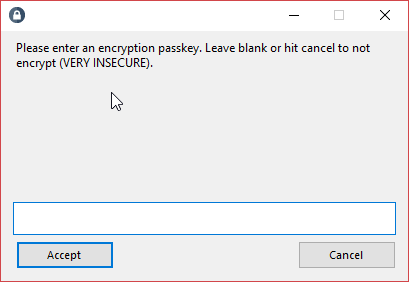
之后无视提醒即可
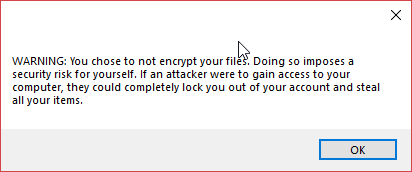
之后在 Steam Desktop Authenticator 所在目录下找到 maFiles 目录,里面以 .maFile 为后缀名的文件就是存储了密钥信息的数据文件。在其中找到这一行:
"uri":"otpauth://totp/Steam:[your_Steam_login]?secret=[TOTP_secret]&issuer=Steam"
将 [TOTP_secret] 导入 KeePass 即可,注意不要再重新在其他设备上重新绑定 Steam Guard,否则会使提取的 TOTP 种子失效。
打开 maFiles 目录里的 manifest.json 并记录以下信息:
"encryption_iv":"[string]"
"encryption_salt":"[string]"
之后在同一目录下创建两个 Python 脚本 pkcs7.py 和 stm.py,内容分别为:
1
2
3
4
5
6
7
8
9
10
11
12
13
14
15
16
17
18
19
20
21
22
23
24
25
26
27
28
29
30
31
32
33
34
35
36
37
38
39
40
41
42
43
44
45
46
47
48
49
50
51
52
53
54
55
56
57
58
59
60
61
62
63
64
65
| #!/usr/bin/env python
# -*- coding: utf-8 -*-
from Crypto.Cipher import AES
import binascii
from io import StringIO
class PKCS7Encoder(object):
'''
RFC 2315: PKCS#7 page 21
Some content-encryption algorithms assume the
input length is a multiple of k octets, where k > 1, and
let the application define a method for handling inputs
whose lengths are not a multiple of k octets. For such
algorithms, the method shall be to pad the input at the
trailing end with k - (l mod k) octets all having value k -
(l mod k), where l is the length of the input. In other
words, the input is padded at the trailing end with one of
the following strings:
01 -- if l mod k = k-1
02 02 -- if l mod k = k-2
.
.
.
k k ... k k -- if l mod k = 0
The padding can be removed unambiguously since all input is
padded and no padding string is a suffix of another. This
padding method is well-defined if and only if k < 256;
methods for larger k are an open issue for further study.
'''
def __init__(self, k=16):
self.k = k
## @param text The padded text for which the padding is to be removed.
# @exception ValueError Raised when the input padding is missing or corrupt.
def decode(self, text):
'''
Remove the PKCS#7 padding from a text string
'''
nl = len(text)
val = int(binascii.hexlify(text[-1]), 16)
if val > self.k:
raise ValueError('Input is not padded or padding is corrupt')
l = nl - val
return text[:l]
## @param text The text to encode.
def encode(self, text):
'''
Pad an input string according to PKCS#7
'''
l = len(text)
output = StringIO()
val = self.k - (l % self.k)
for _ in range(val):
output.write('%02x' % val)
return text + binascii.unhexlify(output.getvalue())
|
此处需要手动填入四个值:
前面记录的 encryption_iv 和 encryption_salt 分别填入 iv 和 salt 中;
将以 .maFile 结尾的数据文件(此时已被加密)全文整个字符串填入 maFile 中;
将前面你填入的 encryption key 填入 passwd 中
1
2
3
4
5
6
7
8
9
10
11
12
13
14
15
16
17
18
19
20
21
22
23
| import base64
from pbkdf2 import PBKDF2
from Crypto.Cipher import AES
from pkcs7 import PKCS7Encoder
iv = ''
salt = ''
mafile = ''
getb64str = lambda x : str(base64.b64decode(x), encoding="utf-8")
iv = base64.b64decode(iv)
salt = base64.b64decode(salt)
cipher = base64.b64decode(mafile)
passwd = ''
PBKDF2_ITERATIONS = 50000
KEY_SIZE_BYTES = 32
encoder = PKCS7Encoder()
key = PBKDF2(passwd, salt, iterations=PBKDF2_ITERATIONS).read(KEY_SIZE_BYTES)
decryptor = AES.new(key, AES.MODE_CBC, iv)
plain = decryptor.decrypt(cipher)
print(plain)
|
之后手动运行 python ./stm.py 即可解密。